Generate leads without a website?
That’s right.
This might sound impossible on the surface, but by choosing the correct Facebook ad campaign options, it can easily be done by using Facebook Lead Ads.
You will see how to smooth out the lead generation process by simply having your target audience tap your ad which brings up a pre-populated form with their Facebook contact information ready to be sent directly to you.
With just a few taps, you can get the information you want that generates a qualified lead for your business.
All without needing a website.
But, we need to get some definitions out of the way first.
What is a lead?
First and foremost a lead is a person and we need to remember to treat them as a person.
That said, a lead is a person who raises her hand and shows interest in the products and or services that you provide through your company. When I say ‘raises her hand’ I’m saying the person provided contact information in exchange for something you’ve offered, often for free.
Once interest has been established you can now direct more specific communication to this person about what she raised her hand about.
Why do you want leads?
The whole purpose of a lead is to generate new business and sales for your company.
These sales are the lifeblood of your business, meaning if you’re not getting enough people in the doors, or the metaphorical doors if you’re an online-only business, you won’t have a business to support your family and or employees’ families.
Also, remember that I said leads are people?
If you’re not getting these leads, these people, you can’t help improve lives.
So, if you want to support your family, your employees, and help people improve their lives then you want leads.
What is lead generation?
Lead generation is the process of attracting strangers who, most likely, don’t know who you are and what your business does and introducing them to the solutions you provide.
Then you need an offer to give in exchange for the contact information of a person to make them an actual lead.
What is Facebook lead generation?
Simply, it’s using Facebook and its super-powerful advertising platform to perform the lead generation actions you just read about.
One of the great things about using Facebook for lead generation is that you can easily build interest through your posts. Image posts are good, but videos are even better because you can build custom audiences from the people who view your videos.
If you’d like some more information on audiences you can read my article: How to use Facebook to target the right audience and why it’s important.
Or this article: The secret sauce to successful Facebook ads is proper targeting.
Now that we’ve got a good understanding of leads, lead generation, and Facebook lead generation, how do you generate leads without a website?
By using the Facebook lead generation campaign objective and creating a customized lead ad form or “instant form”.
How to set up a Lead Generation campaign
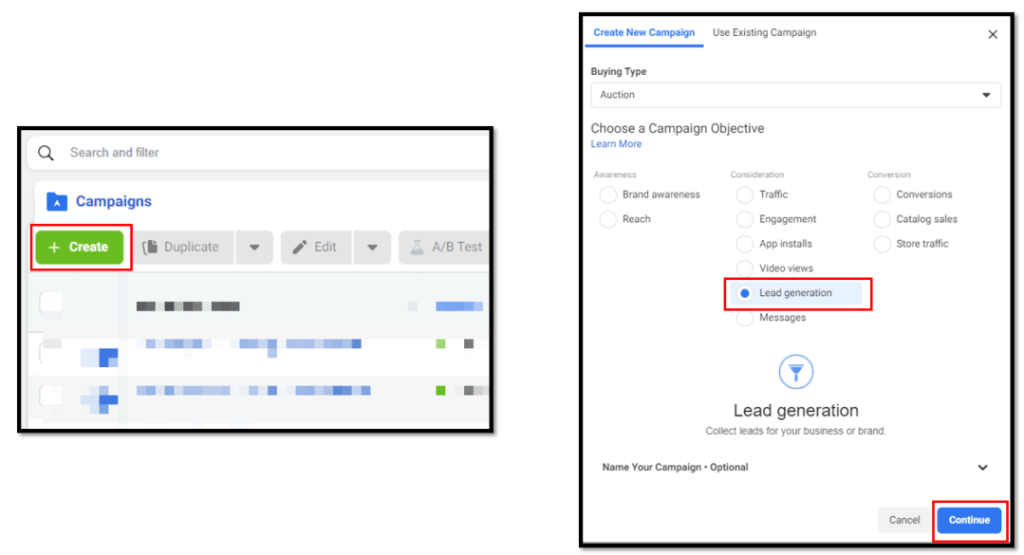
Go into your Facebook business manager, click create a new campaign, and choose the Lead Generation objective.
Then follow the standard ad set up procedure. When you get to the end of ad level you will be asked to create an instant ad form.
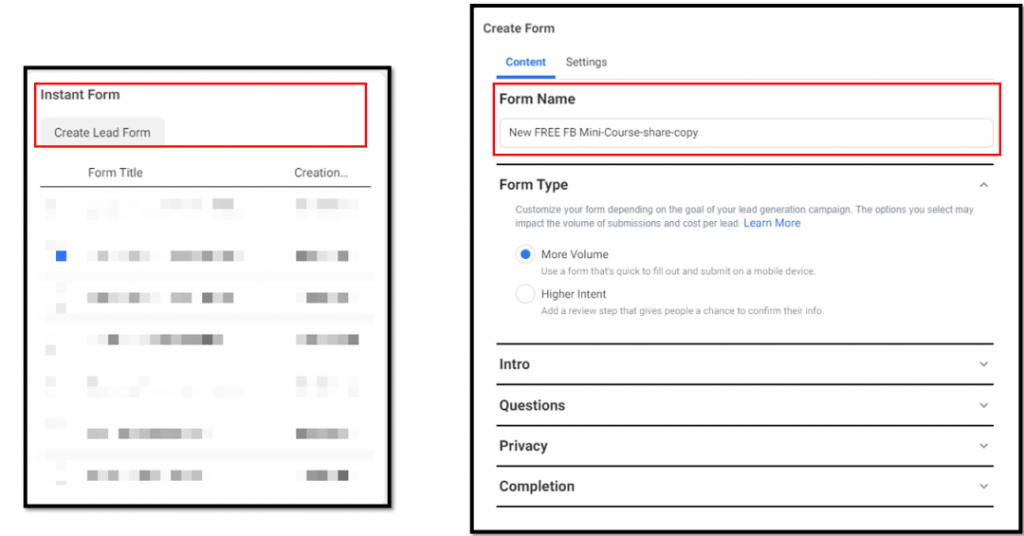
When you’re creating your instant lead form you’ll need to fill out or create several questions. First, you’ll name your form and then choose whether you want more volume or higher intent leads. This choice helps Facebook decide who to show your ad to.
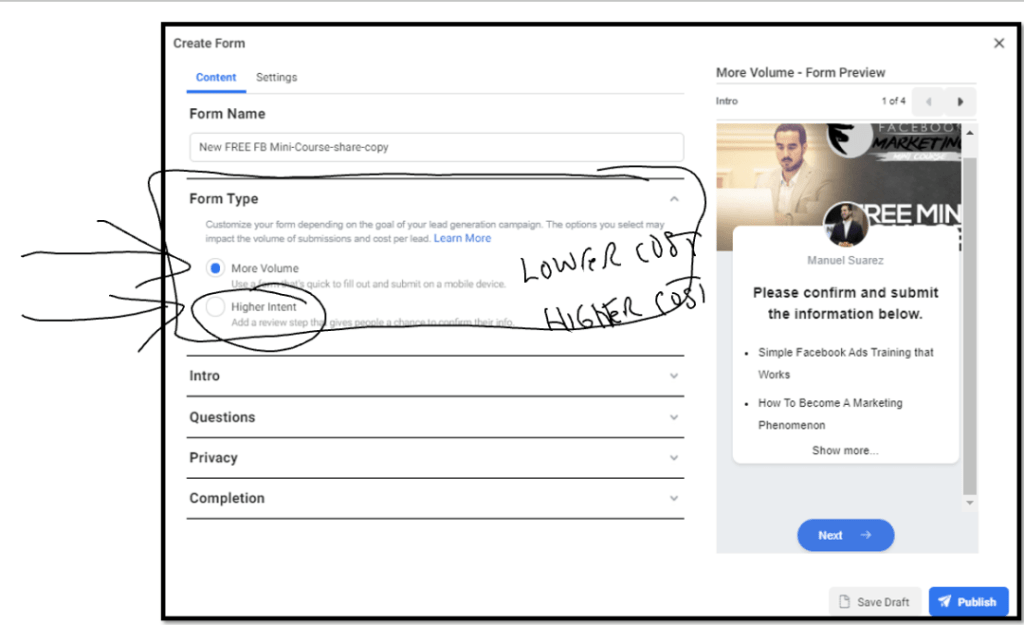
Next, you’ll be deciding which questions you want your leads to answer before you provide them the offer you promised in your ad. Generally, you’re looking for name, email, and phone numbers.
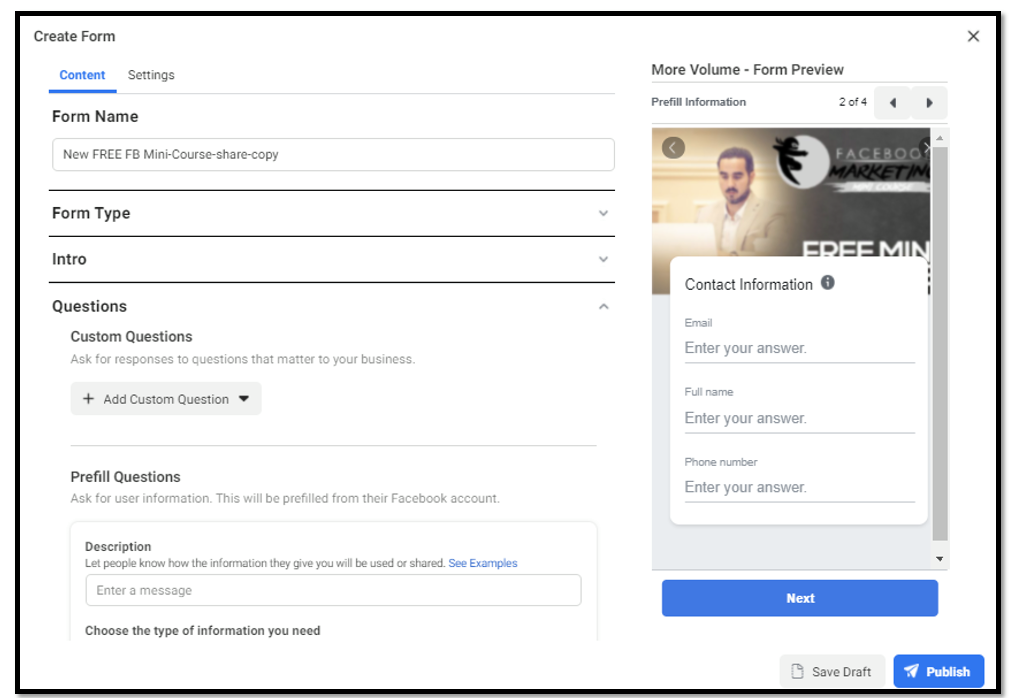
You can rearrange the order of the questions. As you can see in the image above it shows email, full name, and phone number. If you’d like the order to be name, email, phone you can do that. If you’d like phone, email, and name you can do that too. Under the ‘Questions’ section on the left side, you can simply click and drag the questions into which ever order you’d like.
After you finish the ‘Questions’ section you get to the ‘Privacy’ section. In this section you’ll need to provide a link to a privacy policy.
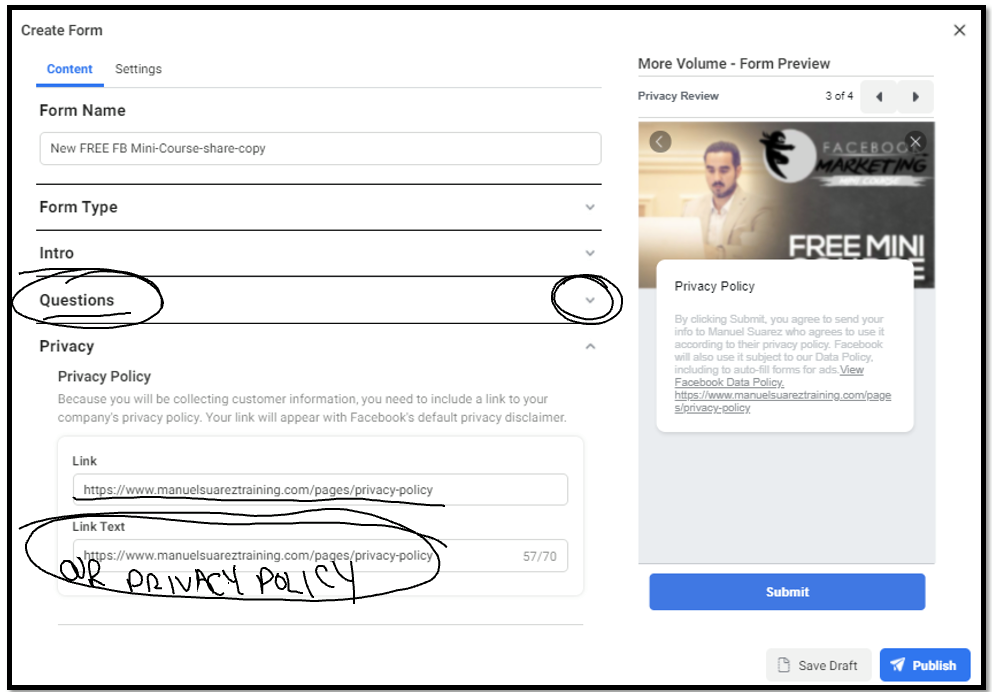
Now, I’m not your lawyer, in fact I’m not a lawyer at all, but if you don’t have a privacy policy yet you can Google privacy policies and learn how to create one and then add it.
The final piece of your instant form is the completion, it’s kind of like a thank you page on a website.
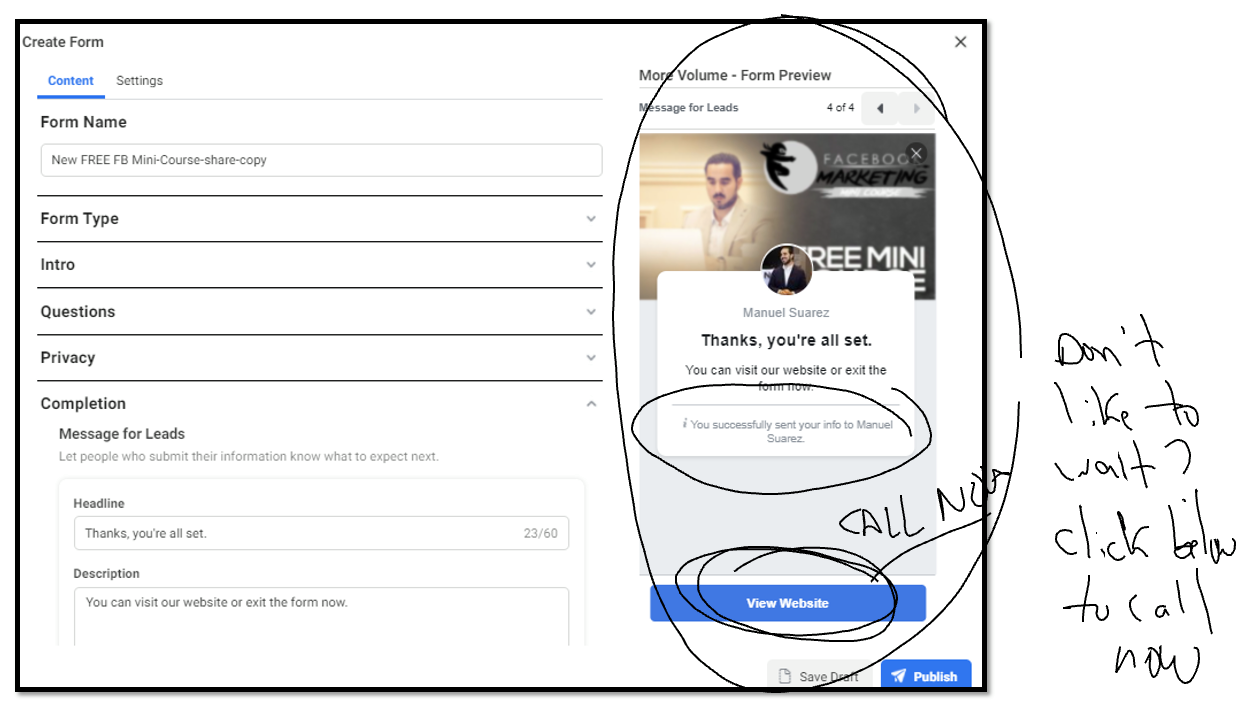
You can thank or congratulate your new lead, tell them what to expect next, and even give the lead an extra call to action in an attempt to connect with them sooner than later.
What to do next?
Take this new information and go set up your own Facebook lead ad so that you can generate leads even if you don’t have a website.
As I said at the beginning of this article leads are the lifeblood of your business, but only if you want to support your family, your employees, and help people improve their lives.
Let me know in the comments below how the Facebook Lead Ads work out for you.
Talk soon.



